Customer Trust and Satisfaction
We understand that customers may have trust issues due to widespread fraud. Check out our eBay Reputation to see our history of customer satisfaction:
View Our eBay Feedback
How It Works
- Find the System Number
Turn on your Dell notebook and wait for the screen that asks for the BIOS password.
Look for the System Number. It’s a string of seven characters, followed by :8FC8. - Send Us the Information
Share your System Number with us by sending a message or uploading a clear photo where the System Number is visible. - Receive the Master Password
We’ll send you a unique password to unlock your BIOS
Pay with Credit or Debit Card 60Euro
Pay with Crypto
https://s.binance.com/oPB2JlPWContact Information:
Telegram: Remove_Bios_Password
Join Telegram: https://t.me/ Remove_Bios_Password
WhatsApp : +355682050039
Join WhatsApp:
https://wa.me/355682050039
Viber: +355682050039
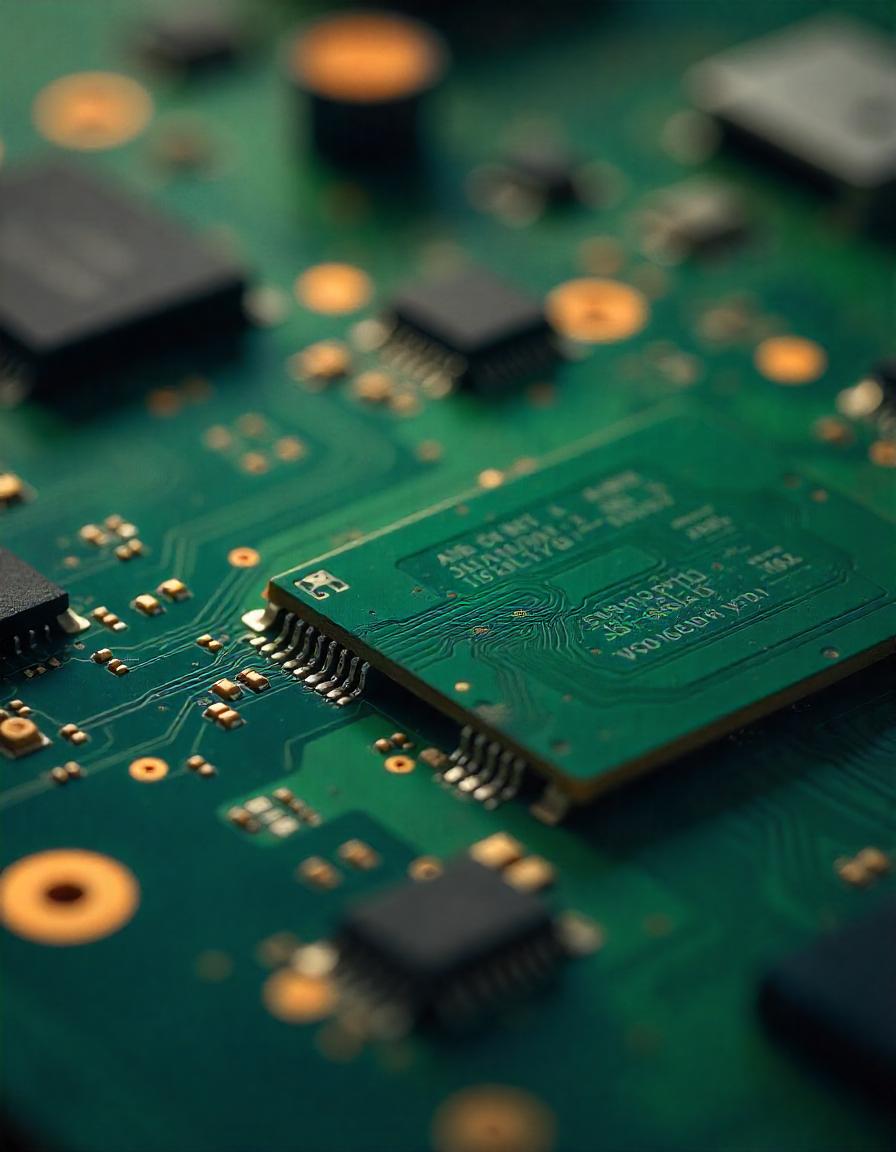
Pingback: test 2 - Password Bios
Pingback: How to Unlock BIOS Password on Dell Latitude 5440 - Password Bios
Pingback: How to Unlock BIOS Password on Dell Latitude 5400 - Password Bios
Pingback: How to Unlock BIOS Password on Dell Latitude 7400 - Password Bios
Pingback: How to Unlock BIOS Password on Dell OptiPlex 3080 - Password Bios